If you have successfully completed one of our courses or programs, it’s time to showcase your new skills to potential employers and your professional network. One way to do this is by adding your EILM certificate to your LinkedIn profile. Adding your certificate can make you stand out among other candidates and demonstrate your commitment to ongoing learning and professional development.
Step 1:
Log in to your LinkedIn account, then go to your profile.
Step 2:
On the right-hand side, click on the “Add profile section” dropdown, choose “Recommended” and then select “Licenses & Certifications”.
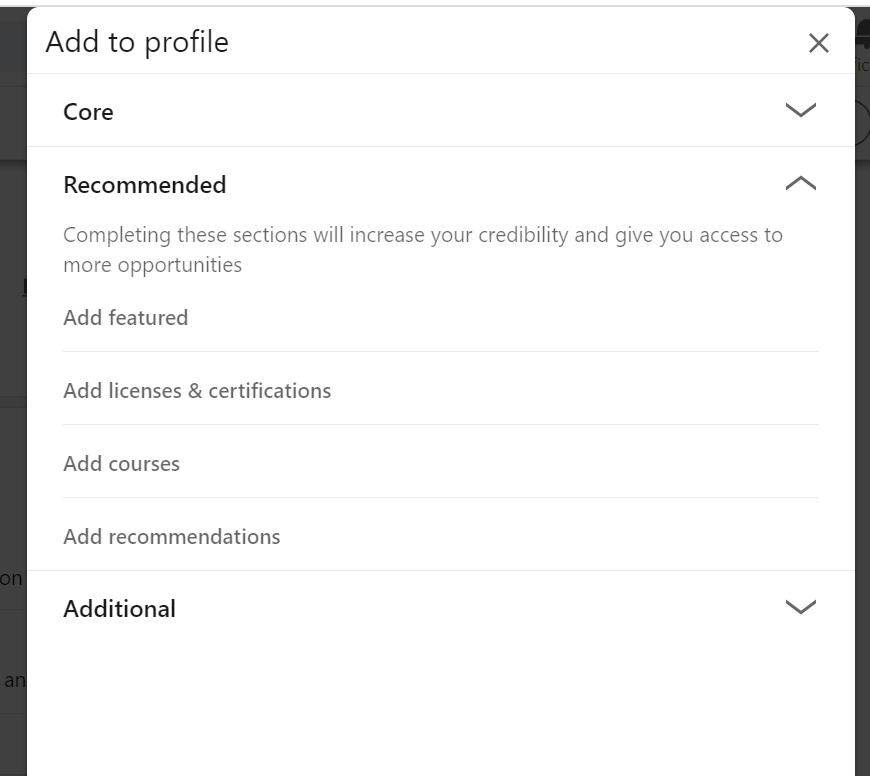
Step 3:
Enter the following information:
- Name: Enter the name of the course or program certificate
- Issuing Organization: Enter “European Institute of Leadership and Management”
- Issue Date (optional): Enter the issue date of your certificate
- No expiration (optional): Leave blank”
- Credential ID: Enter the ID that you can find at the bottom right corner of your certificate
- Credential URL: Enter https://eilm.edu.eu/verify?&code=write_certificate_code_here
Your form should look similar to this example:
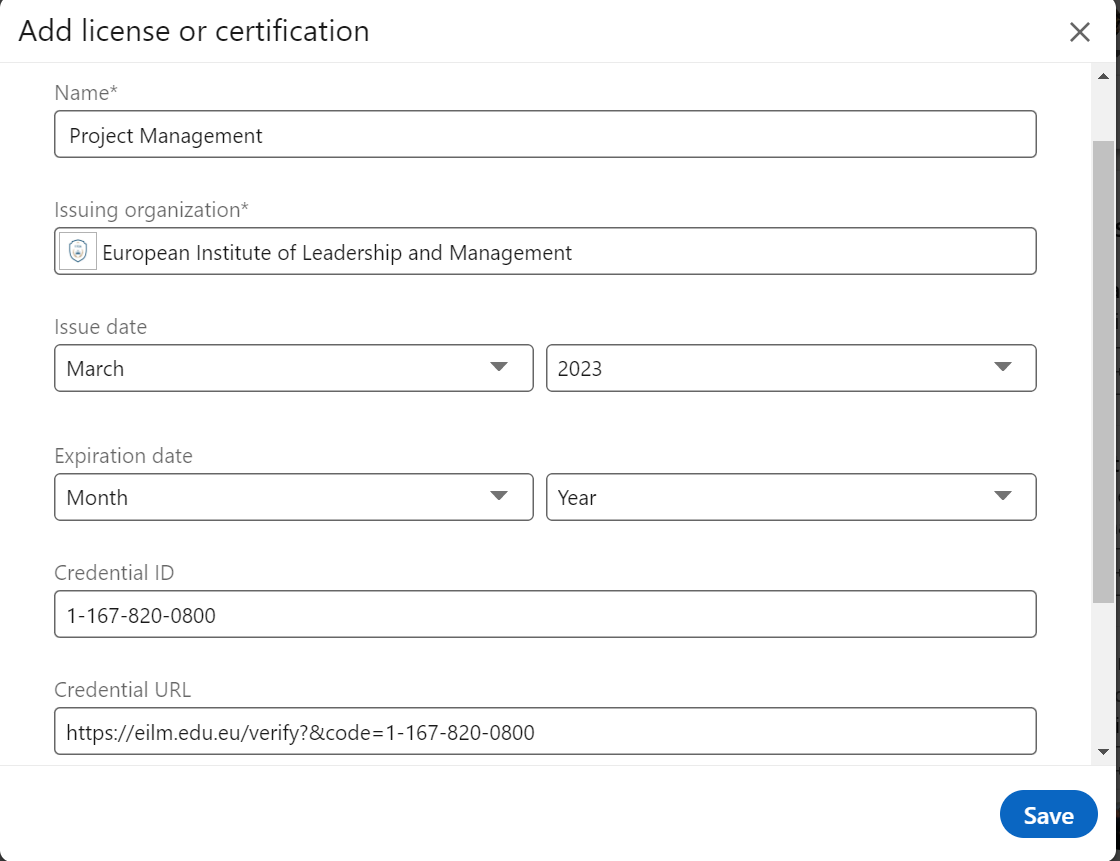
That’s it! Your certificate will now be part of your LinkedIn profile (see example below).
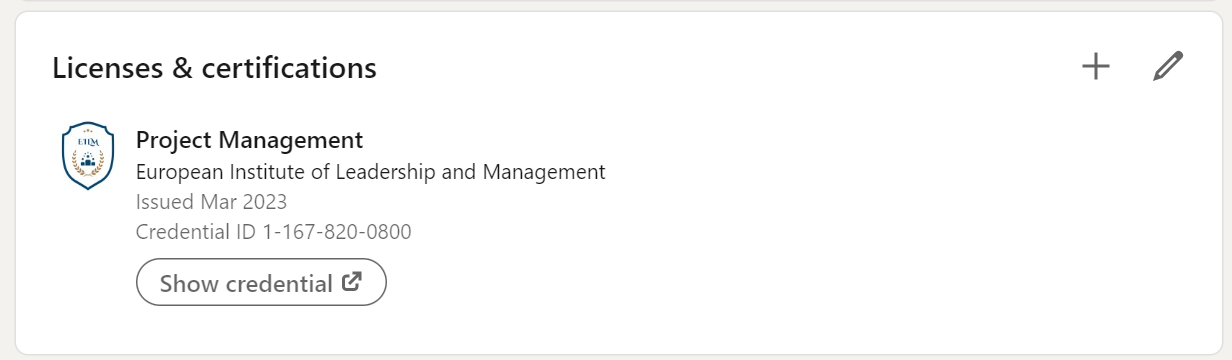
You can also choose to make it visible to your network, so they can see your new accomplishment and be inspired to pursue their own professional development. In summary, adding your EILM certificate to your LinkedIn profile can help you stand out in the job market, demonstrate your commitment to learning, and showcase your new skills to potential employers and colleagues. Follow these three simple steps to add your certificate to your profile today!
If you want to actively inform your network about your achievement, you can also go to your LinkedIn feed and write a post about your experience at EILM. You will also find the option to upload your certificate by selecting “Document” when writing your new post.
